Encouraging People to Explore your Blog Once they have Dropped In.
So you've got a new visitor to your blog. Yippie! How easy is it for them to follow you? Like your post? Explore other reviews? Open up your blog and let's take a look as I ask you some questions.
Can you immediately find your follow options? They should be easy to locate in your side bar.
How many options do you have? At minimum you should have at least three.
These can be GFC, Linky, Twitter, RSS or email. Network Blogs is good, but did you know it limits the amount of blogs a user can follow by 200? !? Yeah...I will keep it, for those who use it, but will not be recommending it as a follow option.
Why do I need more then one option?
People have preferences for how they follow. I prefer RSS as my following method, it allows me to have posts I follow in one place making it easier to manage. However some prefer GFC/Linky and still others twitter. By only having one option you are seriously limiting connections. I will be honest I loathe following by email. My reason is simple- I do not want my email box to explode on a daily basis. So I avoid following by email and hope the blog offers another option. You can create an RSS feed to follow any blog..but your followers should be able to do so with the click of a button on your blog.
I've just read your wonderful post and want to check out older or newer ones. How easily can I do this? Do I have to refresh the link?
Is there an older post link at the bottom of the post I've just read? You would be surprised how many blogs do not have this option. Some have a previous and newer option at the top of their blog post..but i feel this is ineffective. If I have just left a comment then I need to scroll to the top of your post to find the previous post? Most people will just flutter away from your blog before doing that.
An Archive? You do not have to go all crazy and file these by author, genre, title etc. (although secretly I want to do this) But at least show an archive on the side of your blog with recent posts.
A search this blog option? You add all these lovely tags to your posts like author name, genre, series. Why would you not have a search box to allow a follower to see what books and posts you have for them to discover?
People do this all the time..I have gotten comments on reviews that are six months old, because a reader was curious as to whether or not I recommended it.
Google Reader is Going Away?!?
First Do Not Panic! RSS is a wonderful way to follow blogs, and I use my reader daily but after researching and discovering new readers, let me assure you that there are plenty of options out there. After researching and testing them I am going to recommend: Feedly and Bloglovin
Feedly works on all formats and is available for your mobile devices as well.
It will easily transfer your existing RSS feeds into its RSS reader "My Feedly" and allows you to organize your feeds. It is easy to navigate and totally free!
You can sign up and download. .
Another option is Bloglovin and it offers similar features to Feedly and is easy to navigate. As a blogger you can choose to claim your blog and add a follow button. I claimed my blog and added the button. I highly recommend that you add your blog and button as another option for followers to keep track of your posts.
I did modified my button!! Their pre-made buttons all direct you away from my blog page. So I changed it to open the button in a separate window.
I added the attribute ... target='_blank' so that it opens Bloglovin in a new window. (I shared how to do this with your social icons on a previous BT & T) Here is the code they use and all I did was insert the highlighted code..it's easy and keeps folks on your blog page.
<div style="margin-left:auto; margin-right:auto; text-align: center;"><a title="Follow Kimba the Caffeinated Book Reviewer on Bloglovin" href="http://www.bloglovin.com/en/blog/4027339"target='_blank'><img alt="Follow on Bloglovin" src="http://www.bloglovin.com/widget/bilder/en/widget.gif?id=4027339" border="0" /></a></div></div></div>
Did you miss an edition of How The Heck Did You Do That?!? Visit my Blogger Tips and Tricks page for links to all of them.
If you have a question or tip you would like answered please send me an email. Due to the large amount of emails I have been receiving I may choose to only answer your question in post form.


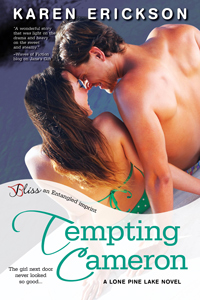

















.jpg)
.jpg)






